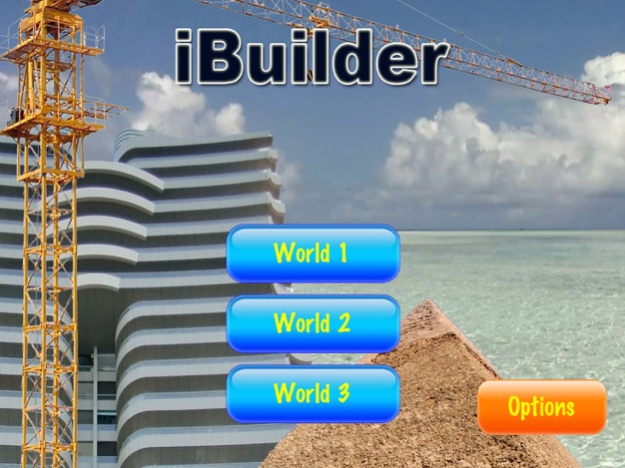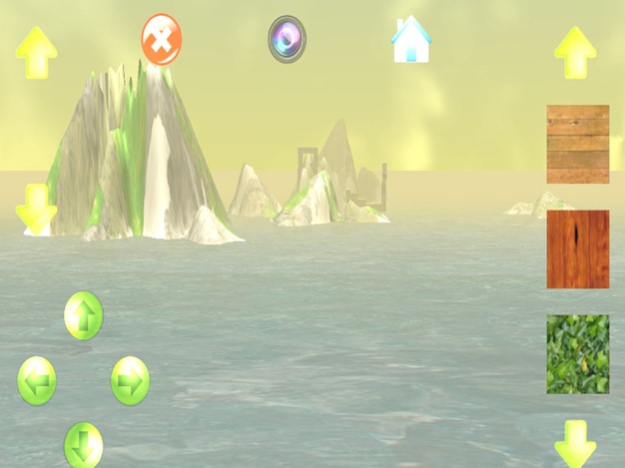iBuilder 3.0
Continue to app
Free Version
Publisher Description
iBuilder is the ultimate building game!
Build castles, docks, mansions, seawalls, towers, and anything else you can imagine. Use over 60 different types of blocks to build your own city and your own world!
iBuilder is an incredible construction game that features:
- Random terrain generation
- Choose the number of islands and their height and width
- Choose the number of vegetation on each island
With iBuilder, you can quickly design an entire city with blocks, using our simple interface. You can move the camera 360 degrees, zoom, and pan in all directions. The game features realistic water effects, sky movement, and the sun even rotates throughout the day! The building materials are cement, brick, glass, tile, grass, bushes, rusted steel, stainless steel, gravel, dirt, sand, rock, and much more!
iBuilder features:
- Slots to save 3 worlds
- Choose any block texture you want
- Advanced OpenGL graphics with shading
- Music and sound effects
- High-resolution textures
- Made for all iOS devices
iBuilder is brought to you by the makers of iRollerCoaster and iBASEjump.
Have fun with iBuilder and build your dreams!
Feb 23, 2017
Version 3.0
This app has been updated by Apple to display the Apple Watch app icon.
Build even bigger worlds now!
Updates for iOS10.
About iBuilder
iBuilder is a free app for iOS published in the Action list of apps, part of Games & Entertainment.
The company that develops iBuilder is Sea Venture LLC. The latest version released by its developer is 3.0.
To install iBuilder on your iOS device, just click the green Continue To App button above to start the installation process. The app is listed on our website since 2017-02-23 and was downloaded 2 times. We have already checked if the download link is safe, however for your own protection we recommend that you scan the downloaded app with your antivirus. Your antivirus may detect the iBuilder as malware if the download link is broken.
How to install iBuilder on your iOS device:
- Click on the Continue To App button on our website. This will redirect you to the App Store.
- Once the iBuilder is shown in the iTunes listing of your iOS device, you can start its download and installation. Tap on the GET button to the right of the app to start downloading it.
- If you are not logged-in the iOS appstore app, you'll be prompted for your your Apple ID and/or password.
- After iBuilder is downloaded, you'll see an INSTALL button to the right. Tap on it to start the actual installation of the iOS app.
- Once installation is finished you can tap on the OPEN button to start it. Its icon will also be added to your device home screen.